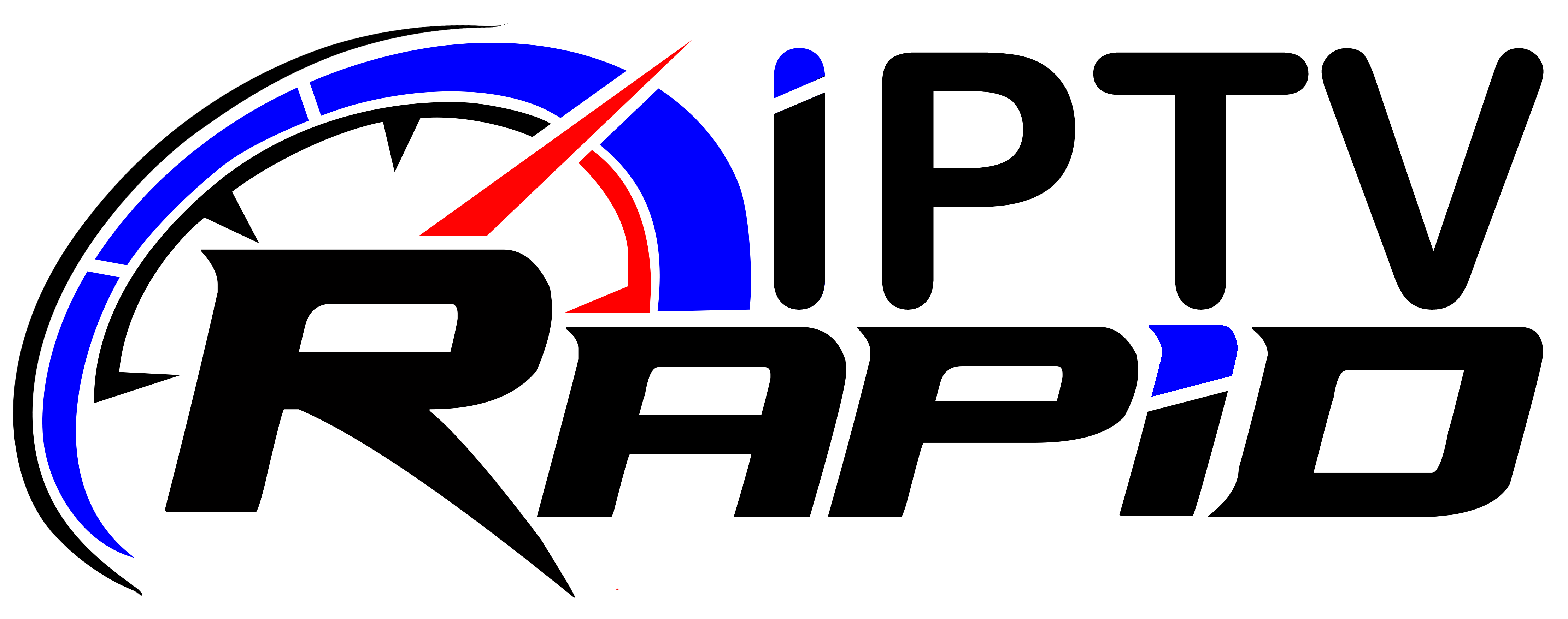SS IPTV is a cutting-edge technology that has revolutionized the way we consume television content.
It allows users to stream a wide range of TV channels and on-demand content directly to their devices over an internet connection.
In this guide, we will walk you through the process of installing and setting up SS IPTV on Smart TV, unlocking a world of entertainment at your fingertips.
Whether you’re looking to access international channels, catch up on missed shows, or explore the latest movies, we’ve got you covered.
Let’s dive into the steps to unlock the full potential of streaming!
About SS IPTV
SS IPTV, short for Simple Smart IPTV, is a versatile application designed for streaming IPTV channels on a variety of platforms.
This user-friendly app is compatible with LG, Samsung, Philips, and Sony smart TVs, as well as Android devices and Firestick.
One of its standout features is that it’s entirely free to use, making it an attractive option for those looking to access IPTV content without additional costs.
However, it’s important to clarify that it doesn’t provide its own streaming or services. Instead, it acts as a gateway for users to access content from their chosen IPTV subscription.
Features
SS IPTV offers a range of features to enhance your streaming experience:
- SS IPTV is free to use, eliminating any subscription fees.
- Installing SS IPTV is a straightforward and simple process.
- It comes with M3U playlists, making it easy to access your favorite channels.
- The interface is available in multiple languages, ensuring accessibility for users worldwide.
- SS IPTV includes parental control features, allowing you to manage content accessibility.
- The TV guide includes a timestamp feature for automatic channel changes at your specified times.
- It offers a customized appearance to suit your preferences.
SS IPTV can be utilized on LG, Samsung, Philips, and Sony smart TVs, following the installation instructions provided.
Kompatibilitet
SS IPTV is a versatile app designed for streaming IPTV channels on a range of popular smart TV brands, including LG, Samsung, Philips, and Sony.
Below, you’ll find installation instructions tailored to each of these TV sets.
How to install SS IPTV on Smart TV?
Installing SS IPTV on your Smart TV is easy and it’s a great alternative to paid IPTV apps.
Whether you have a Samsung, LG, Philips, or Sony Smart TV, this guide will walk you through the process.
Let’s get started:
Step 1 – Access the App Store
- Go to your Smart TV’s app store.
- Look up “SS IPTV” and locate the app icon.
- Now, Install the app.
Step 2 – Agree to Terms and Conditions
- Launch the SS IPTV app.
- You’ll encounter terms and conditions; click “Agree.”
Step 3 – Access Settings
- On the SS IPTV interface, click on the cog icon (third icon on the top right).
Step 4 – Choose your Interface’s Language
- In the Settings menu, select your preferred interface language.
Then, navigate to the left-hand side and select “Content.”
Step 5 – Add the M3U URL
- Get an M3U URL from your IPTV leverandør.
- Click “Add” at the bottom.
- Select “Playlist 1.”
- An on-screen keyboard will appear.
Step 6 – Simplify the M3U URL
- To make entering the long M3U URL easier, use a shortening service like TinyURL.
- Type in yours and click “Make TinyURL!”
Step 7 – Enter the Shortened URL
- On your Smart TV, enter the shortened URL.
- An on-screen keyboard will assist you.
- Press “Enter” to save.
Step 8 – Saving Settings
- At the top of the screen, Select “Save” to keep the settings.
- Optionally, you can rename the Playlist if desired.
Step 9 – Return to SS IPTV Home Screen
Select the back button icon to return to the SS IPTV home screen.
Step 10 – Load the Playlist
- Wait for about 30 seconds for the playlist to load.
- You’ll then see all the categories and channels.
Step 11- Enjoy!
Now you can enjoy all your favorite content conveniently.
Final Word
In conclusion, setting up SS IPTV on your Smart TV is a straightforward process that opens up a world of entertainment possibilities.
Whether you’re into sports, movies, or TV shows, this application can enhance your viewing experience.
By following the step-by-step guide provided, you’ll be well-equipped to enjoy your favorite content on your Smart TV with ease.
So, go ahead, install SS IPTV, and start streaming!