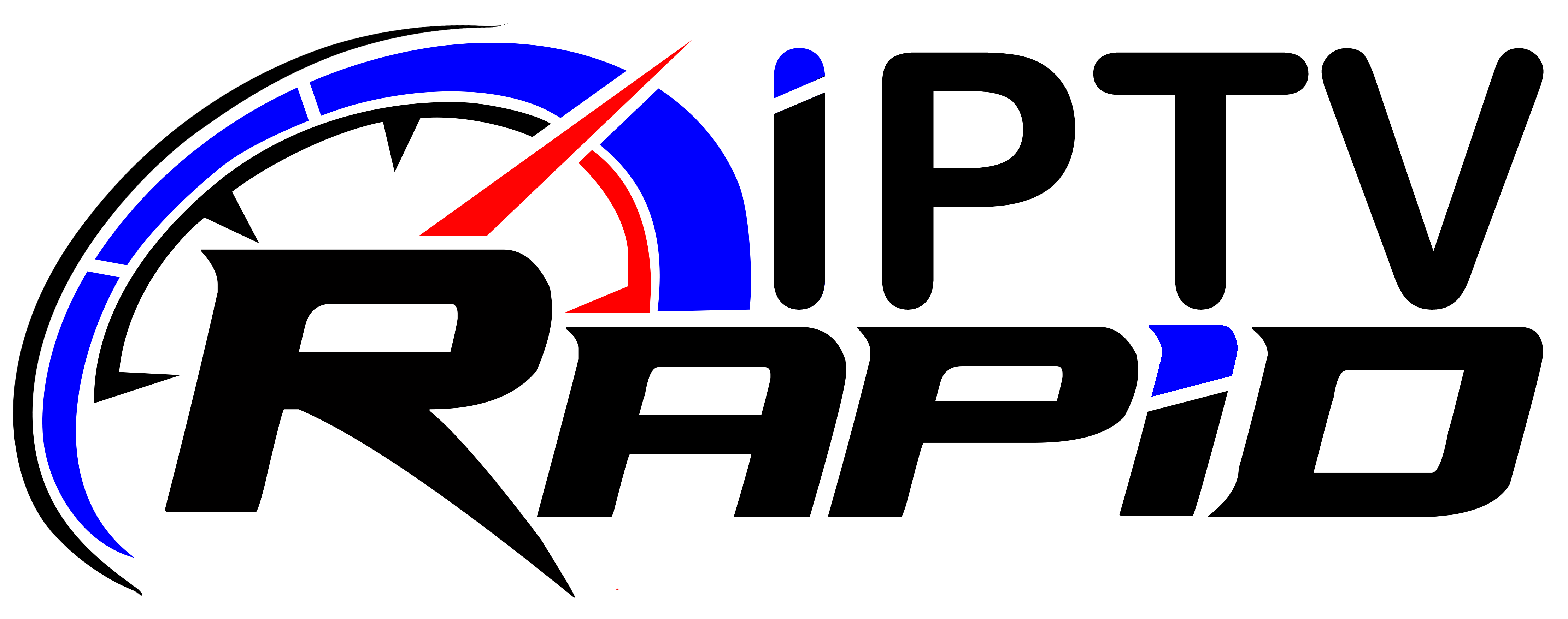Embarking on a journey to enhance your streaming capabilities?
You’ve come to the right place! In this guide, we’ll walk you through the installation step-by-step process of SS IPTV on Firestick, unlocking a world of entertainment possibilities.
Whether you’re a seasoned streamer or a newcomer to the IPTV realm, our comprehensive instructions will ensure you make the most of your device.
Let’s dive into the seamless fusion of technology and entertainment, creating an optimal streaming experience tailored to your preferences!
What is SS IPTV?
SS IPTV is a versatile IPTV player that enables the streaming of videos and TV channels on smart TVs and devices like Roku or FireStick.
It’s essential to note that it differs from IPTV service providers like SSTV IPTV; it functions as a player, not a service provider.
While SS IPTV doesn’t offer IPTV services, it serves as a conduit for users to access content from selected IPTV operators. Users can purchase a subscription plan from a provider, obtain an m3u link, and integrate it for seamless content streaming.
The application is free to download on FireStick, providing an accessible solution for enhancing your streaming experience.
How to install SS IPTV on Firestick?
If you want to set up SS IPTV on your Firestick, the procedure is simple.
Follow this step-by-step guide to get started:
- Go to Find on your FireStick home screen.
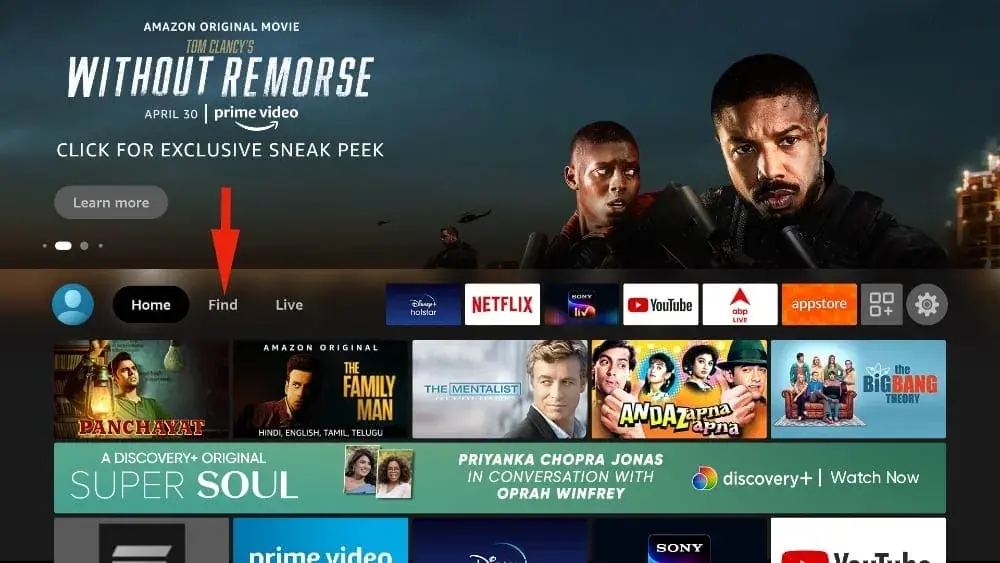
- Scroll down and choose Search.
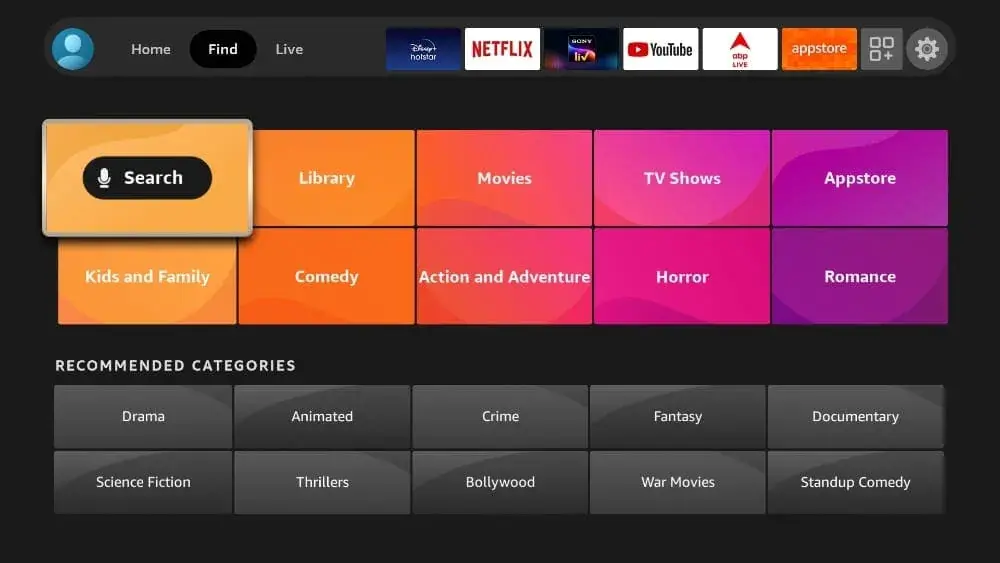
- Input Downloader or use Alexa to find it. Select it under Apps & Games.
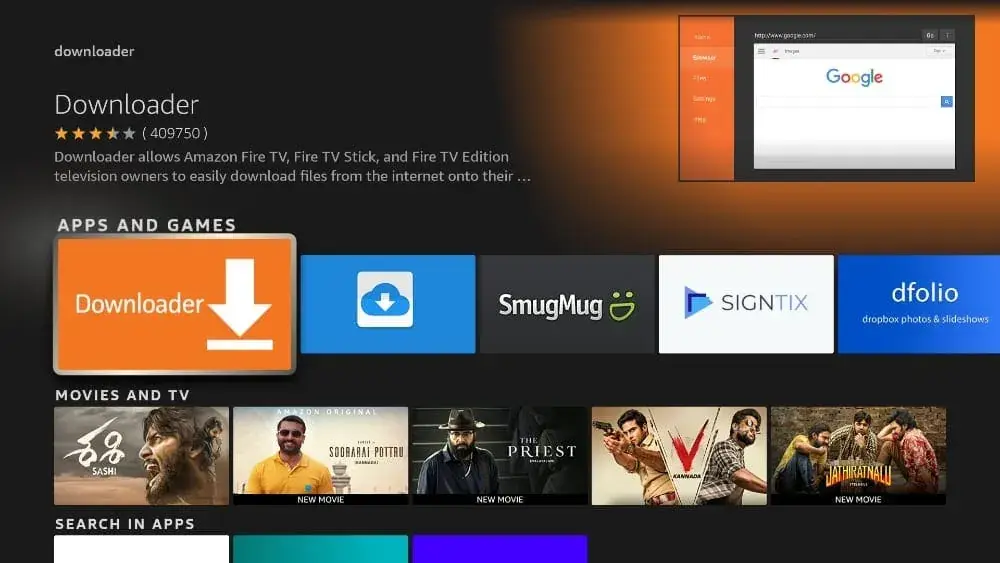
- Choose Download or Get to install the Downloader app.
Before opening Downloader, ensure you’ve granted the necessary permissions in your FireStick Settings. - Hold down the home button on your FireStick remote.
- Choose Settings, then choose My Fire TV.
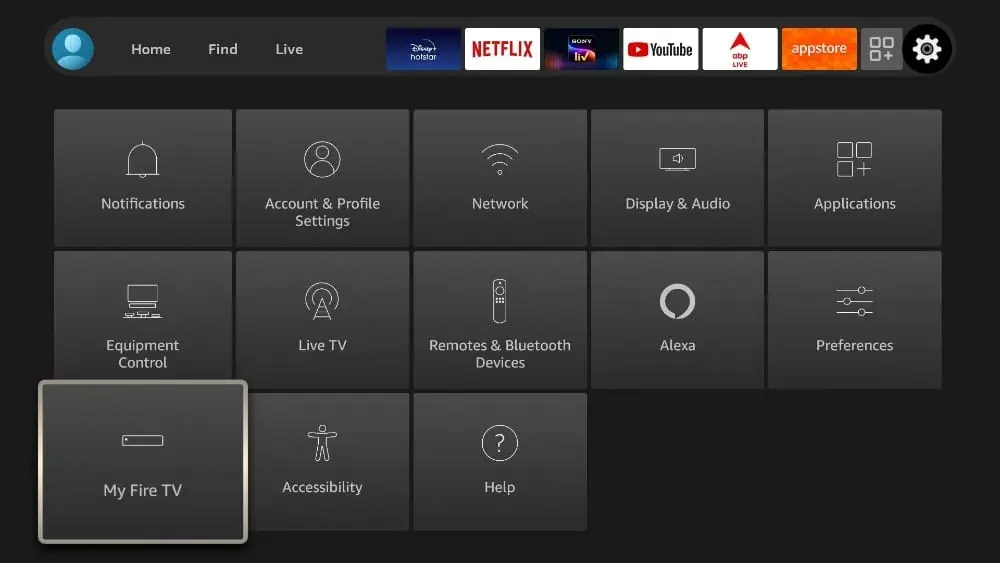
- Press Developer Options.

- Go to Apps from Unknown Sources and turn it on.

- Go back to the FireStick home screen. Find and launch the Downloader app.

- Choose the URL box, input https://bit.ly/3cXf8tr, and press Go.
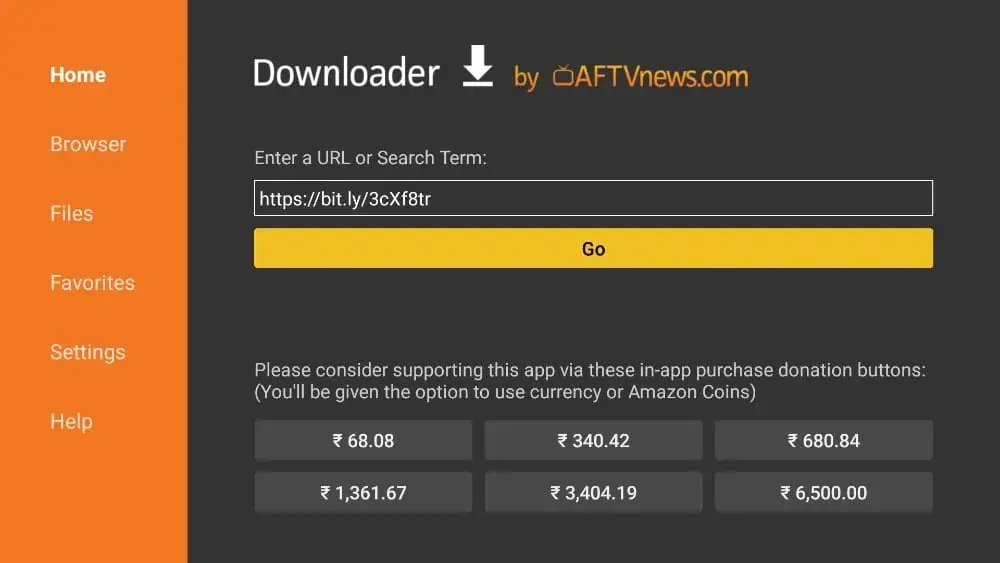
- Select Install.

- Click INSTALL again. After finalizing the downloading process, you can delete the APK file.
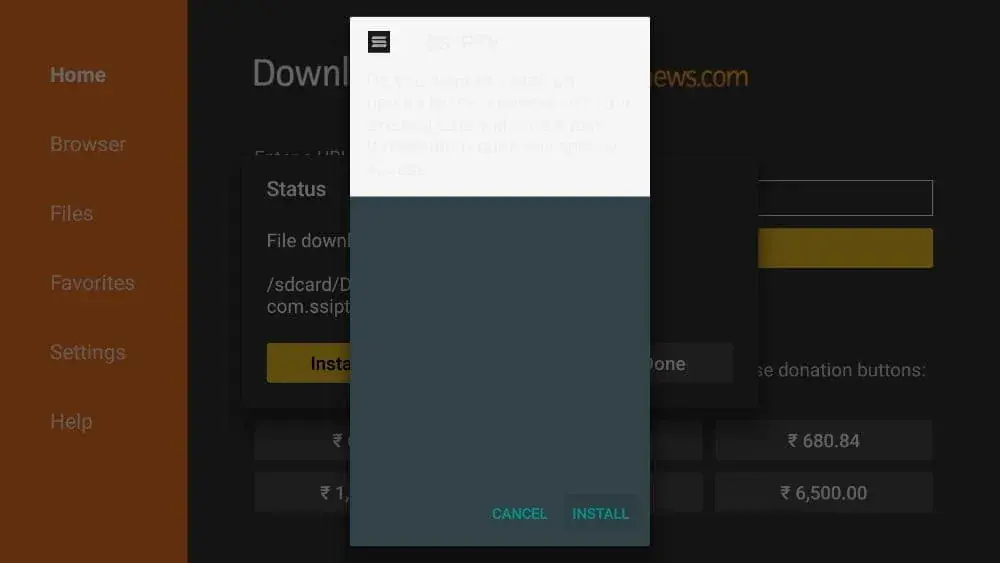
How to start streaming content via SS IPTV on Firestick?
- Launch FireStick home page and navigate to the Applications menu.
- In Your Apps & Games, find and open SS IPTV.
- Agree to the end-user license agreement to activate the app.
Upon launch
- Choose your preferred IPTV provider.
- Select your country and city.
- Pick your IPTV provider from the menu and confirm.
Wait a moment, and the app will grant access to your chosen channel via the internet.
How to change the country settings while using SS IPTV App on Firestick?
- Navigate to Settings within the SS IPTV app.
- Go to the General tab.
- Locate and select “Clear” to remove the current operator.
- Choose a new operator corresponding to the desired country.
This straightforward process enables users to effortlessly switch between countries for diverse content options.
How to bring SS IPTV App on your home screen on Firestick?
- Hold down the home button on your FireStick remote.
- Navigate and select “Apps” from the menu.

- Locate SS IPTV in the apps list and press the option button on the remote.

- Choose “Move” from the available options on the right.
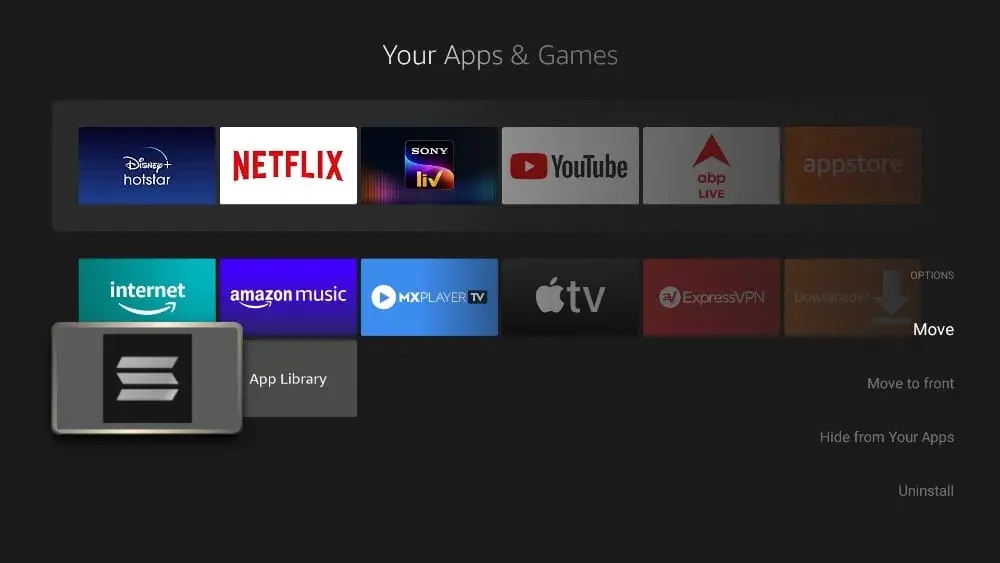
- Position the SS IPTV app in your desired location on the home screen.
The advantages of using SS IPTV on Firestick
- SS IPTV provides an intuitive and easy-to-navigate interface for seamless user experience on Firestick.
- Enjoy access to a diverse selection of channels, including international content, enhancing your entertainment choices.
- SS IPTV eliminates the need for additional devices, making Firestick a standalone solution for IPTV streaming.
- With it, you avoid the need for expensive cable subscriptions, offering a cost-effective way to access a variety of channels.
- The application receives regular updates, ensuring improved features, security, and overall performance on the Firestick platform.
FAQs
What are other alternative players for SS IPTV on Firestick?
While SS IPTV is a popular choice, there are alternatives like Smart IPTV and GSE Smart IPTV that offer similar features, providing users with a range of options for IPTV playback on Firestick.
Can I install SS IPTV directly from the Amazon App store?
Unfortunately, SS IPTV is not available on the Amazon App Store, making it necessary to use the Downloader app for sideloading the APK file onto your Firestick.
Is SS IPTV legal?
SS IPTV operates within a legal gray area. While the app itself may not infringe on any copyrights, the legality of the content streamed through it depends on the source and licensing agreements, so users should exercise caution and adhere to regional laws and regulations.